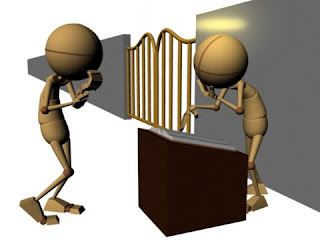So, even you non animators out there understand what exaggeration means. It's that thing your girlfriend does when she says she told you to do something a hundred times, but really she only told you once. But in animation we use exaggeration for much more awesome purposes. We generally use exaggeration to either A) create a certain style, like being really cartoony and breaking the laws of physics, or B) making things clearer for the audience. Actually, we always do "B" and sometimes do "A" if that's what we want. That's right, we actually exaggerate to make everything easier to see and understand for the audience. Because if you animate something exactly as it's done in real life, it actually doesn't look very good. I know, it's weird. So we exaggerate poses, timing, pauses, character traits, personality, actions, and even ideas. All for the purpose of making our animation both interesting to watch, and easy to follow. We make sure you're looking right where we want you to by exaggerating what's happening on that part of the screen, or scene, or look on the character's face.
Unfortunately, we didn't really get to do any real exaggerating on our animation this week since we are just finishing up the Vanilla Walk from last week. We DID however get to practice exaggeration on our poses for this week; which was to portray concern. Honestly, it was pretty tough to come up with non cliche poses that show concern, but I think I decided on a pretty good one. I actually came up with it last minute, and chose to do it because both characters are showing different types of concern, which I thought was pretty cool.
Walking the Walk
Pose ideas.

The pose.